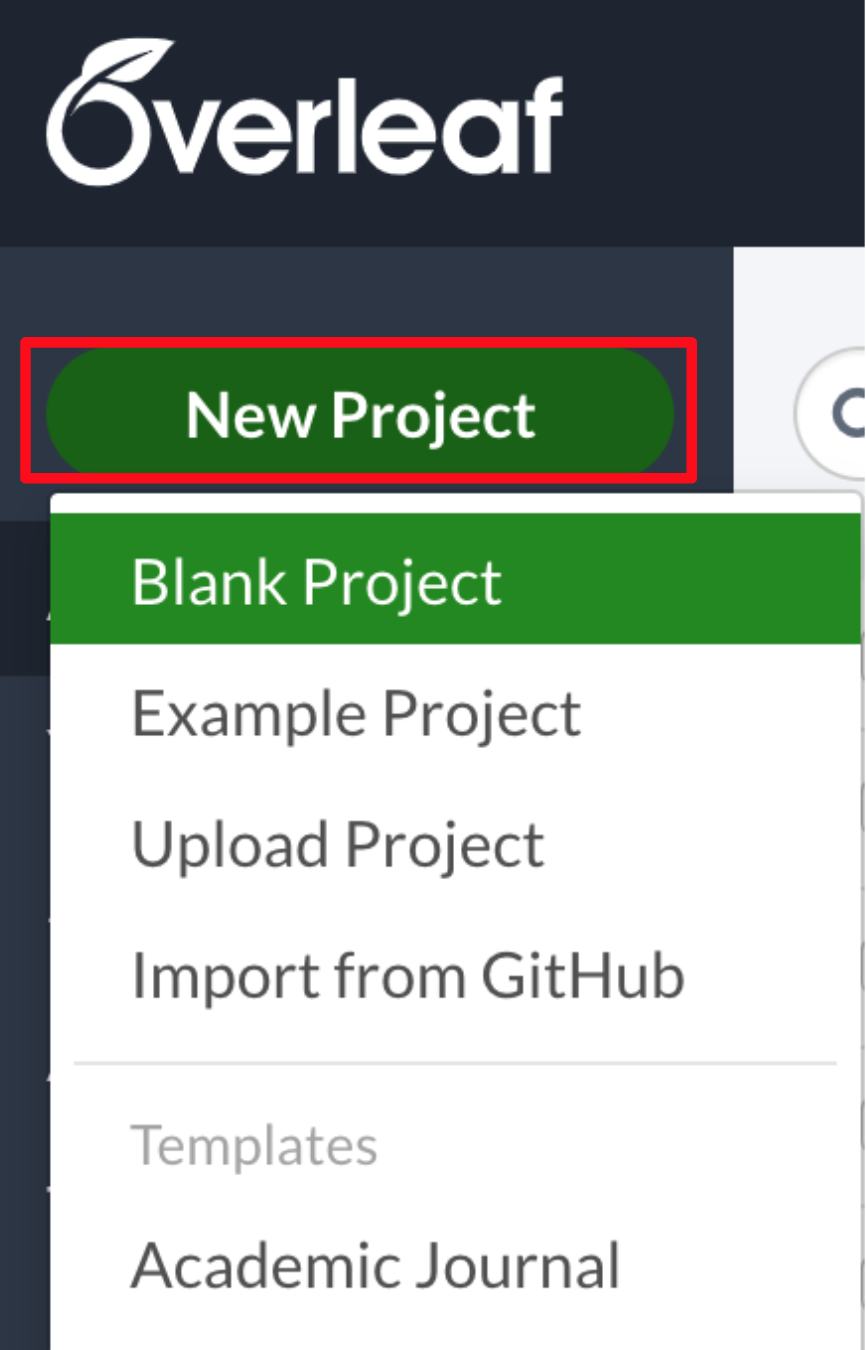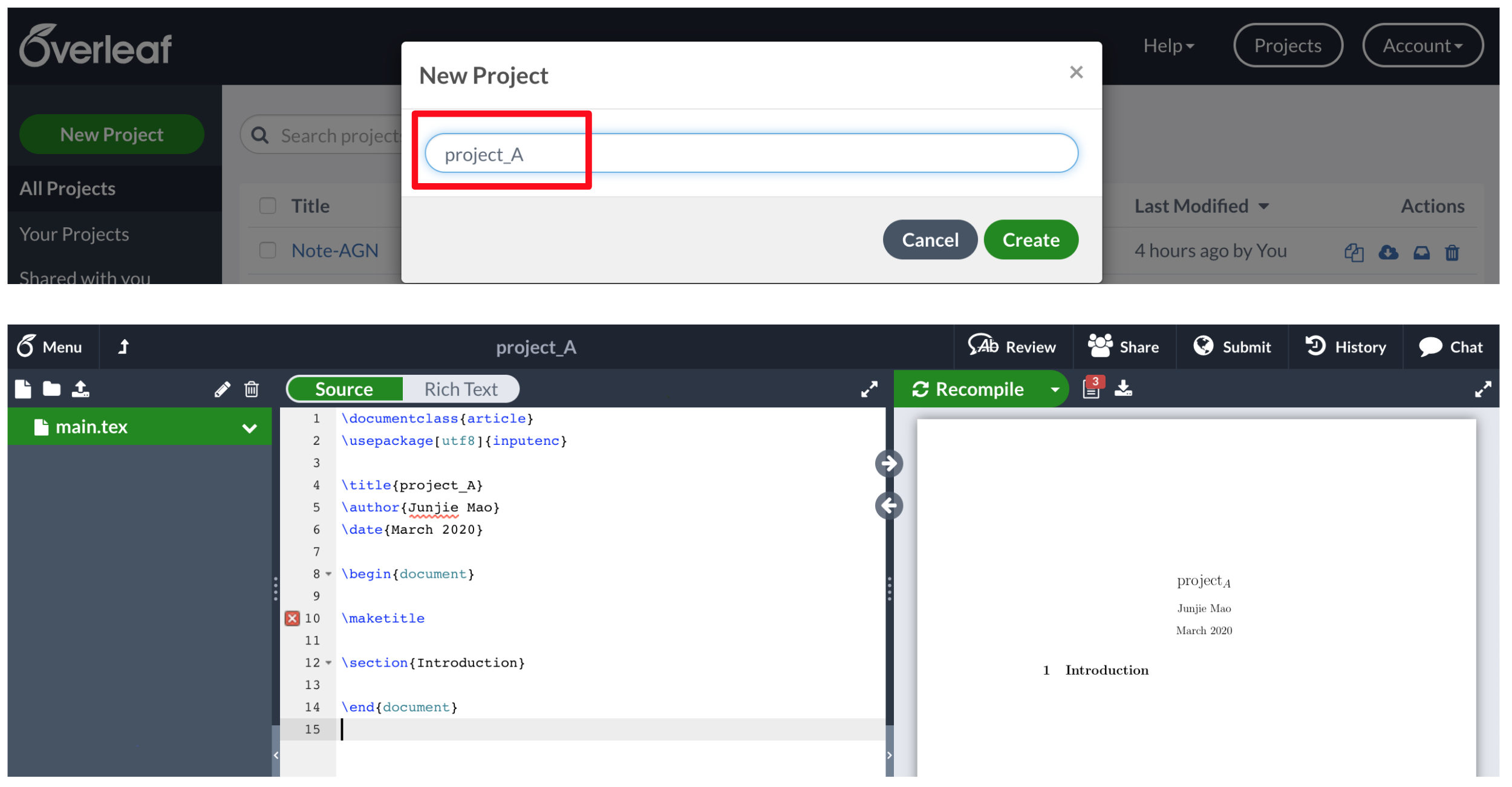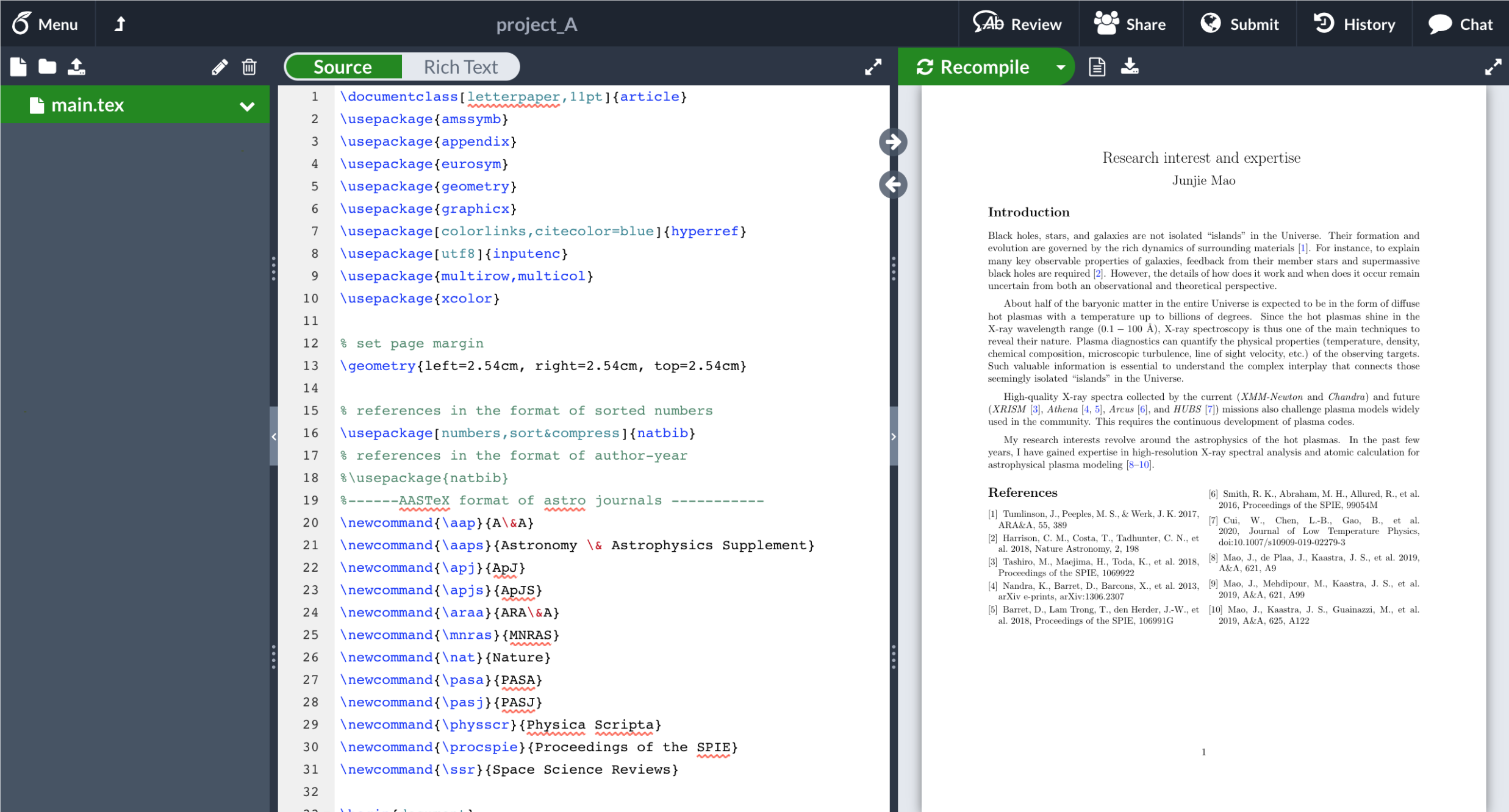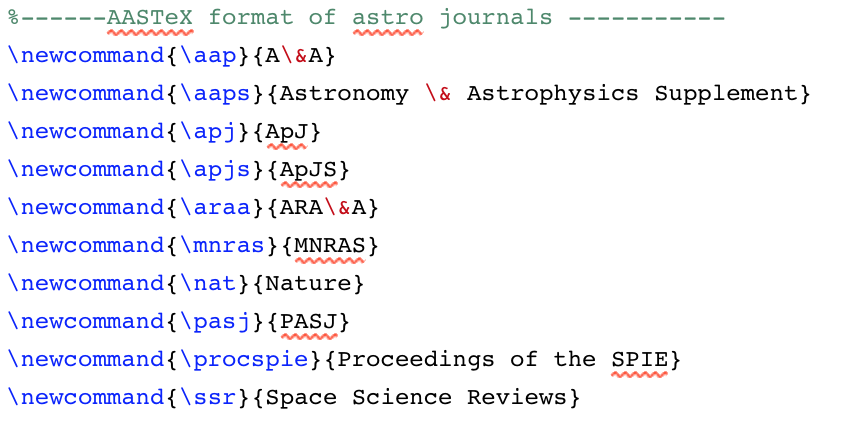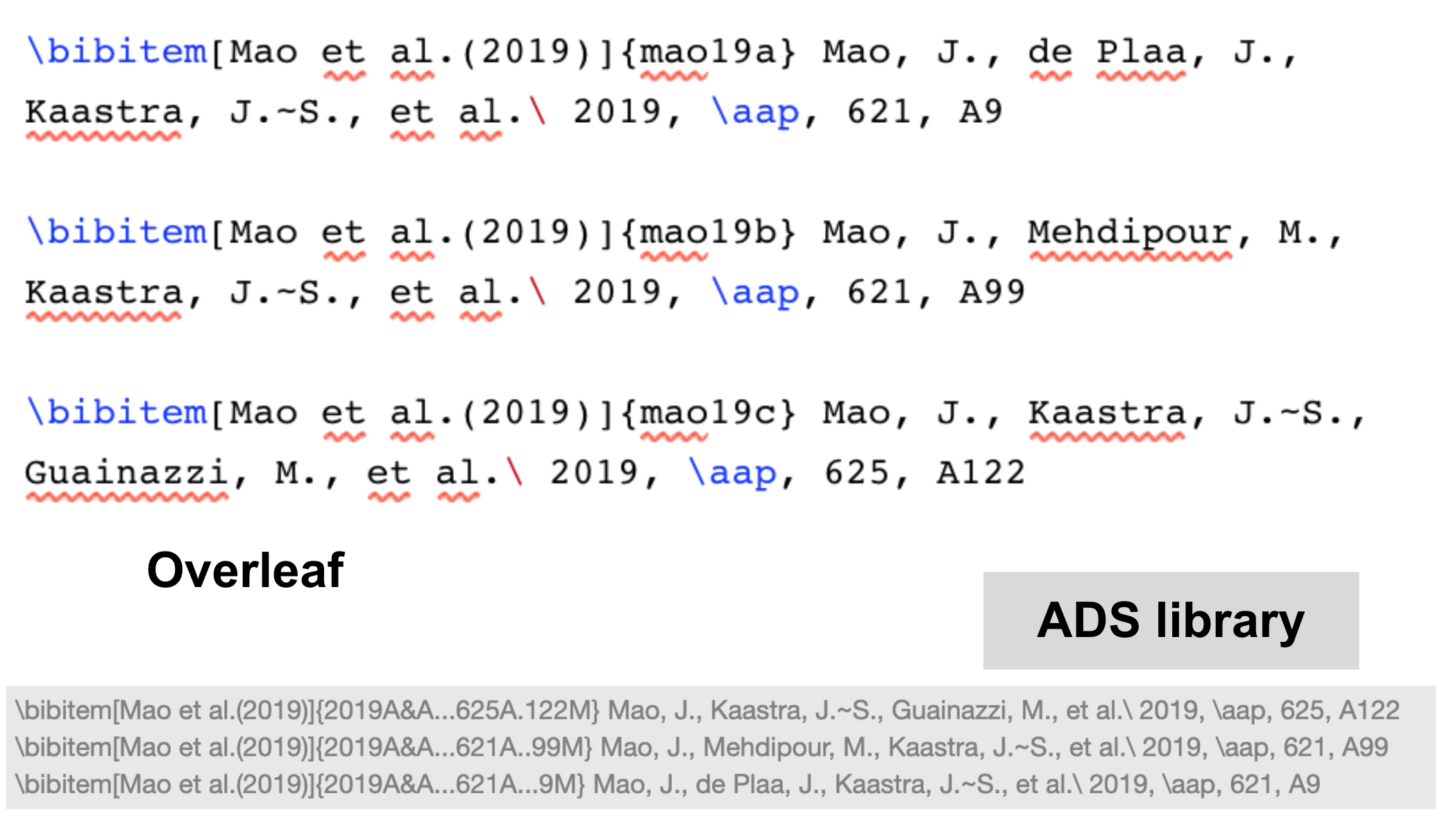2. Overleaf bibliography¶
2.2. Preparation¶
Create an Overleaf account and sign in with your account.
2.3. Create a project¶
Here we create a new/blank project named project_A.
Now, you should have a main tex file with some lines filled automatically in this project_A.
2.4. Replace the content of the tex file¶
Next, we replace the content of the tex file with the example (download).
Note
In this example, the references are in the format of sorted numbers, while the format of author-year is more common for A&A, ApJ, MNRAS.
To use the exported bibitems from the ADS library, we need to define the journals first.
Note
A set of shorter labels (mao19a, mao19b, and mao19c) are used for the exported bibitems from the ADS library.